On this page
Subscribe for updates
Keep up with OrderEase and access industry-leading order operation insights.
Automated order management is the use of digital tools to manage every stage of the order lifecycle. It connects sales channels to back-end ERPs, sending data back and forth from when an order is placed until it's fulfilled and invoiced.

There is a significant strategic advantage to automated order management workflows; when done right, your entire tech stack manages your operations with 0 manual intervention.
Despite dozens of order automation tools on the market, only 9 % of suppliers say they are fully automated across B2B commerce. That means 91 % are still navigating a patchwork of portals, emails, and ERPs. Even though they have automation in place.
Closing the gap isn't about automating more or moving faster. It's about standardizing data flow and taking a modular approach to integration.
Let's look at what true automated order management means, and how to achieve it without the risks of migrating to a new ERP.
What is Order Management
(and Why ERPs Don’t Fully Do It)
Order management is how orders move from the moment a customer or buyer submits them, through fulfillment, invoicing, and delivery.
At its core, order management includes:
- Order capture – receiving orders from multiple sources (EDI, marketplaces, eCommerce, reps, email, or b2b order portals).
- Validation – confirming products, pricing, availability, and customer terms.
- Orchestration – routing orders to the correct fulfillment path like an internal warehouse, 3PL, or drop-ship partner.
- Fulfillment and communication – shipping, tracking, and pushing confirmations back to the customer.
- Financial closure – invoicing, payment matching, and reporting.
Order management is an ecosystem, not a step. That’s where most companies hit friction. Their systems were never designed to manage the end-to-end order ecosystem. ERPs are industry agnostic; they were never built to automate order management.
The ERP Automation Reality:
ERPs are the foundation of automation. They bring structure to your operations by:
-
Auto-generating sales orders
-
Triggering pick, pack, and ship workflows
-
Updating inventory and ledger balances
-
Producing invoices and post payments
But order automation, the automation of inputs, connections, and exceptions, lives one layer above that.
ERPs automate operations, not order automation itself.
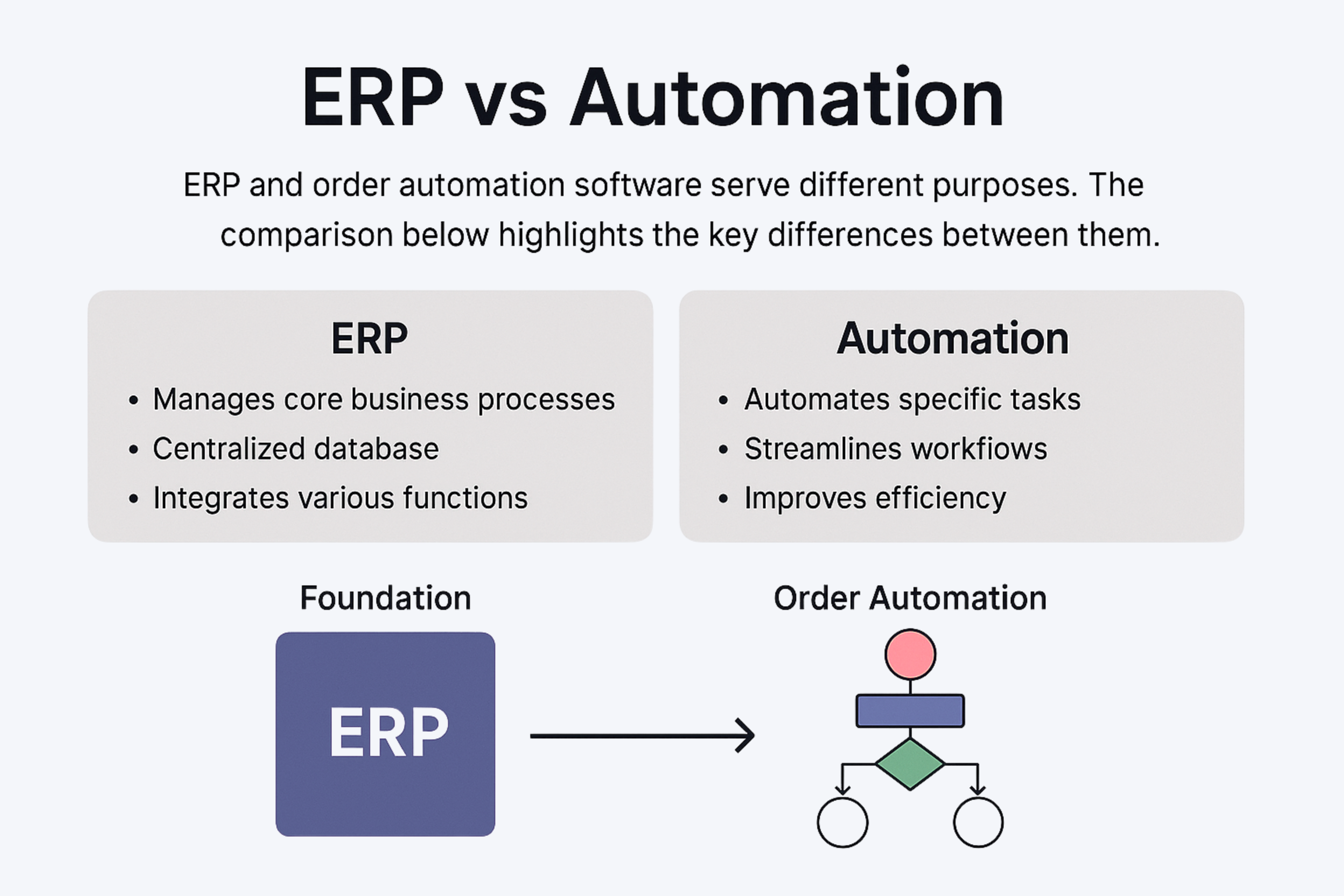
The Limits of ERP Order Processing Automation
Successful sales strategies adopt an omnichannel approach; multiple channels, trading partners, and buyers. That means orders don't come from a single, controlled source anymore.
For some more robust ERPs, there are modules and features for order intake:- Some have general-purpose online portals
- Others have simple use integrations to popular channels like Shopify
- And some even integrate with EDI software
If you have an ERP with these features, and your order volume is low or your business logic lacks complexity, you can absolutely use it for automated order management.
But, as complexity seeps in, suppliers discover the limitations of order modules build for general use cases. ERPs are not designed to capture orders or validate the data.
ERPs cannot easily:
-
Validate SKUs, pricing, or customer IDs across systems
-
Route complex orders to the right fulfillment source
-
Handle real-world exceptions like partial shipments or backorders
The ERP’s automation stops where unstructured complexity begins.
Automation strategies often fail because operations teams assume it should be managed by the ERP.
Automated Order Management vs. ERP Automation: The Missing Layer
Think of your ERP as the foundation. Order management automation is the layer that captures and validates orders, transforms them into ERP-ready data, and pushes updates back across all connected systems.
Together, they form a complete automated order management strategy:
-
The ERP provides governance and truth
-
The order automation layer provides connection and speed
Here’s the best part: you don’t need to replace your ERP to achieve end-to-end order automation.
A modern order management automation platform works with your ERP, handling messy data, multiple channels, partner integrations, and exceptions.
ERPs are the foundation of automation.
Order automation is the structure that builds on top of it.
Together, they give you complete visibility and control without the rebuild.
What Automated Order Management Means for Suppliers
When most people hear automated order management, they think “faster order entry.” But that’s just one part of it. True order management automation removes friction from every step of the order lifecycle.
-1.png?width=786&height=448&name=Blog%20Imagery%20(5)-1.png)
Here’s what that actually looks like in practice.
1. Multi-Channel Order Capture
In this new wave of B2B commerce, orders arrive from EDI portals, marketplaces, customer portals, field reps, and even email attachments.
Automated order management systems capture every one of those orders and consolidate them into one unified feed, straight into the ERP.
Instead of logging into five different systems or manually rekeying data, your automation platform becomes the central hub that manages every order the moment it’s placed.
2. Order Data Validation and Standardization
Capturing orders is only step one. The real power of automation lies in data normalization, making sure every order follows the same structure before it reaches your ERP.
That means:
-
Matching SKUs and pricing to your ERP master data
-
Validating product availability and shipping rules automatically
-
Flagging incomplete or duplicate orders for review
This step turns data into ERP-ready information, so when your ERP automates, it automates accurately.
3. Automated ERP Sync and Process Orchestration
Once orders are validated and standardized, they flow seamlessly into the ERP.
Automated order management doesn’t just push data into the ERP; it orchestrates the full process. It tracks order status, syncs updates to fulfillment systems, and pushes confirmations back to customers automatically.
The ERP remains the engine while the automation layer ensures every gear turns in sync.
Why It Matters Right Now
The complexity of order operations isn’t going away; if anything, it’s accelerating.
Suppliers are expected to handle more channels, more partners, and tighter fulfillment windows without adding headcount or disrupting existing systems.
Automated order management solves that by extending, not replacing, your ERP.
It becomes the connective layer that:
-
Unifies every channel into one process
-
Eliminates manual validation and data entry
-
Keeps every system, partner, and customer in sync
It’s not a “nice-to-have” anymore; it’s the foundation of scalable, modern B2B operations.
How Sales Order Automation Fits Into Automated Order Management
If automated order management is the full ecosystem, sales order automation is the entry point and where most suppliers begin their automation journey.
Sales order automation solves the most visible and painful bottleneck in operations: manual data entry.
What Sales Order Automation Actually Does
Sales order automation software eliminates the need for your team to manually key orders that come through emailed PDFs or CSV files.
These automation tools:
-
Extract order data automatically (from email, EDI, or file upload)
-
Match it to your ERP’s product, customer, and pricing records
-
Create a structured sales order instantly
-
Push it into your ERP or order management system with zero manual input
With a fully implemented sales order automation layer, suppliers see processing time drop by 60–80% in the first 30 days.
Why Sales Order Automation Alone Isn’t Enough
Sales order automation is only part of the order workflow; it doesn’t connect the full lifecycle.
Without an integrated order management automation layer, you still face:
-
Different teams are managing EDI, marketplace, and portal orders separately
-
Humans checking pricing, stock, and terms for edge cases
-
ERPs updated late or inconsistently
-
Operations can’t see where orders are stuck or which ones are late
Sales order automation streamlines input, but it doesn’t standardize operations.
It’s like paving the first mile of a highway when the other 99 miles still have potholes.
Sales Order Automation is the Catalyst for Order Management Automation
A fully managed order automation ecosystem doesn't stop with sales; it builds on it. Once orders can enter your system cleanly and reliably, you can automate the rest of the journey: validation, fulfillment, invoicing, and updates back to the customer.
That’s when sales order automation becomes part of a larger automated order management system.
Sales order automation gets data in.
Order management automation keeps it moving.
Together, they deliver end-to-end visibility and control.
The ROI of Connecting the Two
When sales order automation and order management automation work together, suppliers see compound gains:
| Area | Impact |
|---|---|
| Order accuracy | Errors reduced by up to 90% through standardized data validation |
| Cycle time | Orders processed and confirmed in minutes instead of hours |
| Operational cost | Fewer manual touchpoints mean lower labor and overhead |
| Customer satisfaction | Faster order confirmations and fewer fulfillment issues |
| Scalability | Add new channels or partners without increasing workload |
It’s the natural evolution from automating entry to automating execution—the point where efficiency becomes structural, not situational.
The Real Benefits of Automated Order Management
Automated order management changes how your business scales, serves customers, and sees its data. Here’s what happens when automation shifts from individual tasks to entire workflows:
1. Lower Cost per Order
Every minute spent entering, validating, or correcting orders is money lost.
By automating capture, validation, and ERP sync, you cut the cost of processing each order, sometimes by 50% or more.
It’s not just about doing the same work with fewer people; it’s about freeing skilled employees to focus on higher-value activities like demand planning, analytics, or customer relationships.
2. Faster Fulfillment and Fewer Errors
With manual workflows, orders sit in inboxes, SKUs get mistyped, and pricing mismatches delay approvals. With automation, every order moves instantly. They're validated, routed, and released for fulfillment in seconds.
That means fewer chargebacks, faster delivery windows, and smoother retailer relationships. Over time, that reliability becomes a competitive advantage.
3. Better ERP Data Accuracy and Trust
The value of your ERP depends on the quality of the data inside it. When orders are entered manually, or are inconsist across sources, errors cascade.
Automated order management ensures every order entering the ERP has been standardized and validated. That means cleaner reports, more accurate demand forecasts, and fewer end-of-month surprises.
Automation doesn’t replace your ERP faster; it makes it smarter.
4. Scalable Growth Without Adding Headcount
When automation handles the heavy lifting, your order volume can expand to new channels because the process doesn’t slow down or break.
That’s the difference between reactive scaling (hiring more staff to keep up) and strategic scaling, where your systems handle the growth automatically.
The companies that get ahead aren’t the ones with the biggest teams, they’re the ones whose systems can process growth in real time.
5. Unified Visibility Across Channels
When orders, inventory, and fulfillment data live in different systems, teams spend hours reconciling what’s actually happening.
Automated order management unifies that view. It unlocks real-time visibility into where each order stands, what’s been fulfilled, and what’s pending.
That transparency eliminates guesswork, reduces status requests, and builds trust across your internal teams and customer base.
Why These Benefits Matter Now
Retailers expect faster confirmations, customers demand accuracy, and leadership wants visibility across every channel. All without increasing overhead.
Automated order management is how you meet demands simultaneously. It standardizes your process by connecting your ERP, eCommerce, EDI, and fulfillment systems into one structured workflow.
The payoff isn’t just efficiency. It’s confidence in knowing your operations can handle more business, more complexity, and more customers without breaking stride.
Anatomy of a Modern Automated Order Management System
Automated order management is the combination of technologies and workflows that transform operations into a structured, scalable process.
Here’s what that architecture looks like:
![]()
Multi-Channel Order Capture
Orders come in from everywhere: retailer portals, marketplaces, EDI feeds, sales rep apps, and direct emails.
An automated order management system:
-
Captures orders from every channel in real time
-
Recognizes the format automatically (EDI, XML, CSV, PDF, API)
-
Consolidates all inputs into one structured queue for processing
Order Validation and Standardization
Retailers use different item codes, pricing structures, and discount rules. Fulfillment partners need specific shipping data. Automation solves this by standardizing data before it hits your ERP.
A robust order management automation system:
-
Matches SKUs, customers, and pricing to your master data
-
Flags discrepancies for review (instead of letting bad data flow through)
-
Enforces business rules around credit limits, minimums, and ship dates
Automated ERP Integration and Sync
Once data is standardized, the system pushes it into your ERP automatically.
With ERP integration, this is how automation capabilities kick in:
-
Orders are created automatically
-
Inventory updates reflect instantly
-
Fulfillment tasks and invoices trigger as configured
Fulfillment Orchestration and Communication
A modern automated order management platform keeps every stakeholder in sync by:
-
Routing orders to the right warehouse, 3PL, or drop-ship partner
-
Tracking fulfillment status in real time
-
Pushing updates automatically back to customers, portals, or EDI feeds
Exception Handling and Continuous Optimization
In manual workflows, missing data, low stock, and conflicting pricing halt everything until someone intervenes.
With an order management system:
-
Errors are automatically flagges for review
-
Every transaction becomes and learnign oppotunity to reduce manual intervention over time
Why You Don’t Need to Migrate Your ERP to Automate
One of the biggest myths in operations is that automation requires an ERP overhaul, after all, the ERP is where most automation already lives. But in reality, replacing or upgrading your ERP won’t fix the root problem most suppliers face.
Automation doesn’t start with a migration. It starts with connection.
ERPs Are the Foundation, Not the Flow
Your ERP already does exactly what it was designed to do. It manages inventory, financials, and transactional records.
But ERPs were created for internal process automation. Not for orchestrating dozens of external order sources, channels, and fulfillment paths.
That’s not a flaw, it’s scope.
Extend, Don’t Replace
ERP migrations rarely deliver the efficiency leaders expect.
They’re expensive, complex, and disruptive. Teams spend months retraining and reconfiguring, only to discover that the core limitations haven’t changed.
Even after a migration, orders still flow in from different channels. Retailer EDI feeds, Shopify carts, and emailed POs all still need to be validated, matched, and cleaned before they can hit the ERP. You don’t solve that by changing platforms. You solve it by standardizing how data enters your existing one.
Modern order automation platforms connect around the ERP, not in place of it. They capture and validate orders and pass them straight into your ERP.
The goal isn’t to replace your ERP.
It’s to extend its reach so automation finally spans your entire order ecosystem.
How to Automate Your Order Management Workflow
Most suppliers succeed by approaching automation as a structured workflow built step-by-step around how orders actually move through their business.
Step 1: Map Your Order Sources
Begin by identifying every way an order enters your business such as; EDI feeds, online stores, marketplaces, distributor portals, and customer emails.
Mapping them gives you a full picture of where automation can have the biggest impact first.
You can’t automate what you can’t see. Mapping order entry points is how you define the real scope of your workflow.
Step 2: Standardize and Validate Your Data
The biggest barrier to automation is data inconsistency. Before you automate, define clear rules for how orders should look once they’re “clean”: which SKU set is the source of truth, how customer IDs match across channels, and what pricing rules apply.
Step 3: Connect Your ERP and Fulfillment Systems
Your ERP should stay the backbone, powered by structured data from your automation layer. The result: your ERP runs cleaner, your team stops manually uploading CSVs, and fulfillment speeds up.
Step 4: Monitor, Measure, and Optimize
Once the workflow is live, measure where friction still exists: exception rates, manual interventions, or slow approval loops.
Every one of those friction points becomes an opportunity to add a new rule or connection. Over time, you’ll see manual touches disappear, throughput increase, and accuracy climb.
Automation isn’t a one-time project—it’s a continuous improvement process that compounds in value over time.
Choosing the Right Automated Order Management Platform
Once you understand how automation works, the next question becomes: what tool(s) do we need?The right automated order management platform should fit into your current ecosystem, not force you to rebuild it.
Look for Integration
The best automation platforms work with your ERP, eCommerce, and fulfillment systems, or has the ability to integrate into them, quickly.
There are unlimited integration requirements across suppliers. Just because a vendor doesn't have your current retail partner, 3PL, or channel integration today shouldn't be a limiting factor. Most vendors can add a new connection to their marketplace in under 3 months. Instead, look into which channels they prioritize. Are they solely focused on B2C consumer channels? Do they prioritize your B2B workflows?
Prioritize Data Standardization and Validation
Automation is only as strong as the data behind it. Choose a system that enforces validation and normalization before orders hit your ERP.
That means it should:
-
Match SKUs, customers, and pricing
-
Flag exceptions
-
Ensure orders follows your business logic
Demand Visibility and Control
A good order management automation platform gives you visibility into every stage of the order journey. You should be able to see which orders are in progress, which are delayed, and which need attention, all from a single dashboard.
Choose Scalability Over Customization
It’s tempting to look for a platform you can customize endlessly, but that often leads to technical debt and complexity over time. Scalable systems focus on configuration, not coding so you can add new channels, rules, and partners without rebuilding the foundation.
Why It Matters
Choosing the right order management platform means investing in a system that connects your ERP and automates every order from start to finish.
The suppliers who connect their systems today will be the ones who scale without friction tomorrow.
Where OrderEase Fits In
If your ERP is solid but your order workflows are still manual, that’s exactly where OrderEase fits in.
OrderEase acts as the connective layer that captures, validates, and synchronizes every order, without requiring you to rebuild what already works.
.png?width=200&height=200&name=OrderEase%20Logo%2c%20Square%20(1).png)
See OrderEase in Action
Book your personalized demo to see how automation can enhance your operations.

