On this page
Subscribe for updates
Keep up with OrderEase and access industry-leading order operation insights.
The Shopify NetSuite integration is harder than it looks and custom builds rarely work out. Most Shopify sellers rely on iPaaS tools, or even NetSuite’s own connector, but still end up babysitting sync errors.
Most integrations technically “work,” but break down in daily operations because of how data moves between systems. This guide explains why that happens, what architecture causes it, and how newer orchestration platforms solve it without adding another layer of middleware.
Most suppliers eventually try to connect Shopify and NetSuite, but the results are rarely seamless. Learn how to integrate Shopify and NetSuite directly without adding middleware or custom code.
The Real Problem with Shopify NetSuite Integration
Most teams have already done the hard part. They've built the Shopify store. Connected it to NetSuite. Maybe even hired a consultant.
And yet…
- Orders don’t appear in NetSuite for 20+ minutes.
- Inventory counts are never quite right.
- The B2B portal shows the wrong price tiers.
- Each sync issue means exporting another CSV and opening a Celigo ticket.
- Someone on your ops team has “check NetSuite sync” as part of their daily checklist.
Why It Still Feels Manual (Even When You’re “Integrated”)
From the outside, it looks like automated order processing. But inside your operations, it still runs like a patchwork of spreadsheets and error queues.
“We have a connector — but it still needs a full-time babysitter.”
— Real comment from a Shopify/NetSuite operator on Reddit
The truth: it’s not your team’s fault, and it’s not even the integration’s fault. It’s the way most integrations between Shopify and NetSuite were architected in the first place.
Even when you’re “integrated,” Shopify and NetSuite often act like two different systems. Without a standardized bridge between them, data syncs lag, orders duplicate, and manual fixes pile up (unless you’re using a purpose-built integration between Shopify and NetSuite that unifies them in real time).
Why Shopify–NetSuite Integration Is Inherently Hard
On paper, connecting Shopify and NetSuite sounds simple: push orders one way, update inventory the other. It’s also fair to trust both platforms; Shopify and NetSuite are both excellent at what they do. Shopify for front-end commerce and order capture; NetSuite for ERP, accounting, and inventory.
- Shopify → Storefront, checkout (for B2C), and order capture
- NetSuite → ERP for products, pricing, inventory, fulfillment, invoicing
But they aren’t naturally connected. Most teams take the typical path: a patchwork of middleware or iPaaS connectors.
Here’s the hidden cost we see over and over:
- Multiple sync layers to nurse along
- Error logs and “data babysitting” that steal hours from ops
- Delays that turn into overselling, missed SLAs, and customer escalations
- Per-connector, per-transaction fees that inflate as you grow
|
Platform |
What It’s Great At |
Common Data Flows |
Where Things Get Messy |
|
Shopify |
Front-end selling engine, fast checkout, product catalogs, discounts, and customers. |
Orders, customers, payments, discounts |
Has limited understanding of ERP-grade data (SKUs, multi-locations, accounting rules). |
|
NetSuite |
Deep ERP logic for inventory, pricing tiers, orders, fulfillment, and financials. |
Products, pricing, inventory, fulfillment, invoices |
Not built for rapid front-end order changes or custom store logic. |
To run smoothly, these flows must be synchronized in near real time:
- Orders → Shopify → NetSuite (order creation, customer, items)
- Inventory → NetSuite → Shopify (availability, locations)
- Pricing → NetSuite → Shopify (tiers, segments, promotions)
- Fulfillment & Tracking → NetSuite → Shopify (status, invoices)
When you “connect” the two, you’re asking them to synchronize constantly in two directions. Every rule, every product option, every channel adds new sync conditions.
Across Reddit and Shopify forums, the story is the same: integrations work fine at first but crumble as operations expand. Point-to-point solves maybe 20–30% of workflow pain. The rest stays manual.
Tip: treat integration as a strategic foundation for an order ecosystem, not a one-off IT project.
If Shopify to NetSuite flows are slow, partial, or wrong, you risk overselling, manual reconciliation, and shipping delays. Integration isn’t enough. You need a platform that orchestrates the whole order lifecycle across all your channels. That’s exactly where OrderEase steps in, acting as a centralized layer between Shopify, NetSuite, and every other sales channel.
The Middleware Trap for Shopify-NetSuite Integration
Middleware and iPaaS tools promise “no-code connectivity,” but they quietly become a third system that ops are forced to run with limited technical expertise.
Middleware’s job is to shuttle data between systems. At a small scale, this works. But as you grow, the cracks start to show.
How Middleware Works
Most Shopify–NetSuite integrations today rely on middleware or iPaaS (integration platform as a service) that promise “plug-and-play” connectivity.
Middleware sits between systems, translating and routing data. Think of it as a translator: Shopify speaks one language, NetSuite another. Middleware turns one into the other and sends it along.
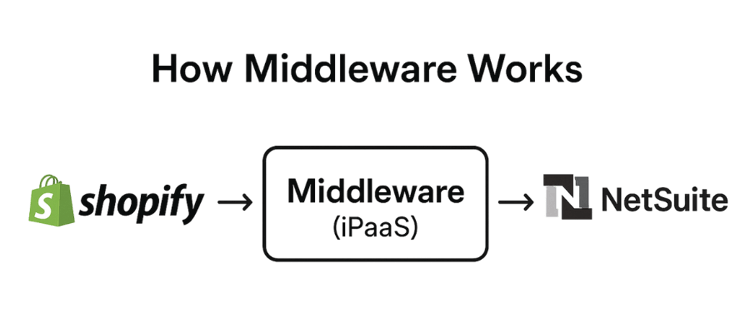
With every new rule, store, or integration there’s an additional translation layer your team has to custom build or adapt to your existing logic.
That means every time your business adds a new Shopify store, a new warehouse, a new pricing rule, or even a promotion, someone on your ops or IT team has to go into the middleware and update how that data flows.
For example:
- You add a second Shopify store with slightly different SKUs. Now the product mapping rules break.
- You introduce tiered B2B pricing but the connector doesn’t understand which price to send.
- You start fulfilling from two warehouses so inventory updates now need new routing logic.
Each of these adjustments requires another “translation layer” or customization that needs to be tested and maintained. And because each rule depends on the one before it, changing one small thing often means touching five other flows to keep them aligned.
Over time, these layers stack up. What started as one clean integration turns into a fragile web of dependencies and your operations team becomes responsible for maintaining a system they never built.
Real-World Drawbacks
- Delayed syncs (15–30 minutes) that break availability and ATP accuracy
- Duplicates or gaps that force spreadsheet clean-up and ticket triage
- Endless error logs that require manual review and replays
- Ratcheting costs (subscriptions, connectors, volume fees) that don’t scale
Underneath, you still maintain point-to-point rules for each partner or app and every time they change, you change too. With dozens (or hundreds) of partners, complexity grows exponentially and quickly becomes unmanageable.
Many operators admit they’re still manually editing orders months after “automated” go-live.
Middleware promises to connect Shopify and NetSuite, but it adds cost, latency, and complexity. A direct Shopify–NetSuite integration eliminates that extra layer so suppliers start to regain control.
A Better Approach: Direct Integration Without Middleware
A newer model has emerged: direct orchestration between Shopify and NetSuite. Instead of running data through a third-party layer, you connect both systems once to a central platform that manages every channel and connection to NetSuite, or any ERP.
This approach eliminates the need for separate connectors and dramatically reduces maintenance.
How it works
In a traditional middleware model, each app exchanges data in its own format. Middleware translates those formats, exposing latency and multiple points of failure. OrderEase, on the other hand, uses direct API orchestration. It ingests data once, translates it into a standardized structure, and then routes it to every destination in real time. That means you operate from a single source of truth while each system (Shopify, NetSuite, etc.) continues to work natively.
Think of it like this:
Instead of “Shopify → Middleware → NetSuite,” it becomes “All channels ↔ Orchestration Platform ↔ NetSuite.” Everything runs in sync without the glue code, logs, or downtime.
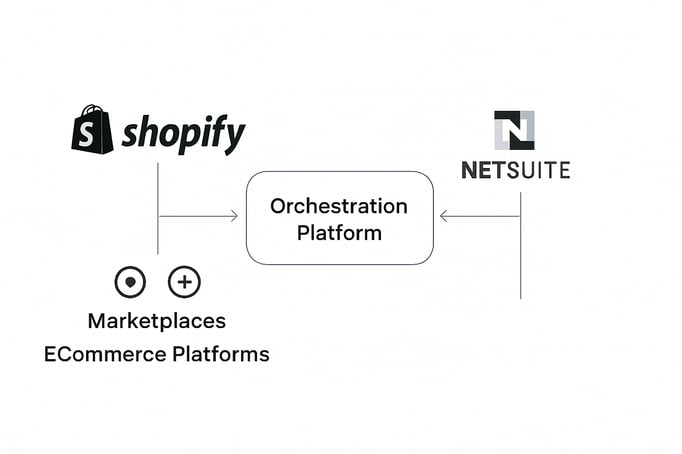
Understanding Your Shopify–NetSuite Integration Options
Each approach for connecting Shopify and NetSuite has its own strengths and tradeoffs.
1) NetSuite Shopify Connector (formerly FarApp) — the “native” option
Oracle announced the acquisition of FarApp on April 6, 2021; FarApp became NetSuite Connector, owned and supported by Oracle NetSuite. Support for FarApp transitioned to NetSuite’s channels later that year.
What it is:
A SuiteApp maintained by Oracle NetSuite that provides prebuilt flows between NetSuite and commerce channels (including Shopify). Set up and access are coordinated through your NetSuite account manager. Many customers still access connector settings via the legacy FarApp portal; see the Oracle Documentation if you want to self-manage.
How it syncs:
- Orders exported from eCommerce into NetSuite ~every 20 minutes
- Price/quantity and full product data ~every 60 minutes
- Some “real-time” modes poll as frequently as every minute (varies by entity/plan)
These intervals are why teams often see lag between Shopify and NetSuite.
Where it fits:
- Single-store Shopify setups with straightforward pricing and fulfillment
- Teams that prefer an Oracle-maintained connector over third-party iPaaS
Common limitations operators report:
- Limited flexibility for complex B2B logic (contract pricing, parent/child accounts)
- Latency-driven issues (overselling, delayed order/ATP visibility)
- Support and changes routed through NetSuite; customization can be slow/opaque.
2. Middleware / iPaaS Tools: Shopify plus NetSuite
Middleware tools act as translators between systems, connecting Shopify to NetSuite through prebuilt “flows” that can be customized. They work well in the short term because they’re flexible and fast to deploy.
Where they help:
- Quick start for basic order and inventory syncs.
- Low initial development effort.
- Access to simple use, pre-built configuration options.
Where they hurt:
- Every business rule becomes a custom mapping.
- Error handling is opaque; you only find out that something failed after fulfillment stops.
- Maintenance overhead grows fast as rules, stores, and apps multiply.
In short: middleware works great until your data gets messy…B2B data is always messy.
3. Purpose-Built Order Management Platforms (like OrderEase)
This third category is built to connect Shopify and NetSuite seamlessly without middleware, transforming what was once a data sync problem into a structured operations workflow.
Tools like OrderEase connect Shopify and NetSuite by acting as an operational layer that structures all your orders, pricing, and product data before it ever reaches your ERP.
Where it wins:
- Normalizes order data across Shopify, EDI integration, marketplaces, and portals.
- Handles complex B2B pricing and terms natively.
- Keeps NetSuite clean, synchronized, and authoritative.
Instead of adding another translation layer, it creates one shared order language for your entire tech stack.
Where the Market Stops Short
When most suppliers start researching Shopify–NetSuite integration, they run into the same set of players. Each promises automation, speed, and scalability, but they all approach the problem the same way: by adding another layer between your systems.
Celigo built its reputation on connectors and prebuilt flows that make setup faster but those flows still rely on middleware. Each new data point adds another rule, another mapping, another potential break.
Boomi takes the iPaaS approach, promoting low-code automation across your entire tech stack. It’s powerful, but it’s also heavy. Boomi can connect almost anything if you have the resources to build and maintain it.
FarApp (now NetSuite Connector) positions itself as the “native” choice for syncing Shopify and NetSuite. But its mapping structure is rigid. It can move basic order data, not the complex, channel-specific workflows suppliers depend on.
Pipe17 goes the other way, focusing on eCommerce-native integration. It’s designed for online sellers, not B2B suppliers. Still, it’s an effective coordination layer that sits between your store, your ERP, and your operations.
The OrderEase Difference: Operational Orchestration
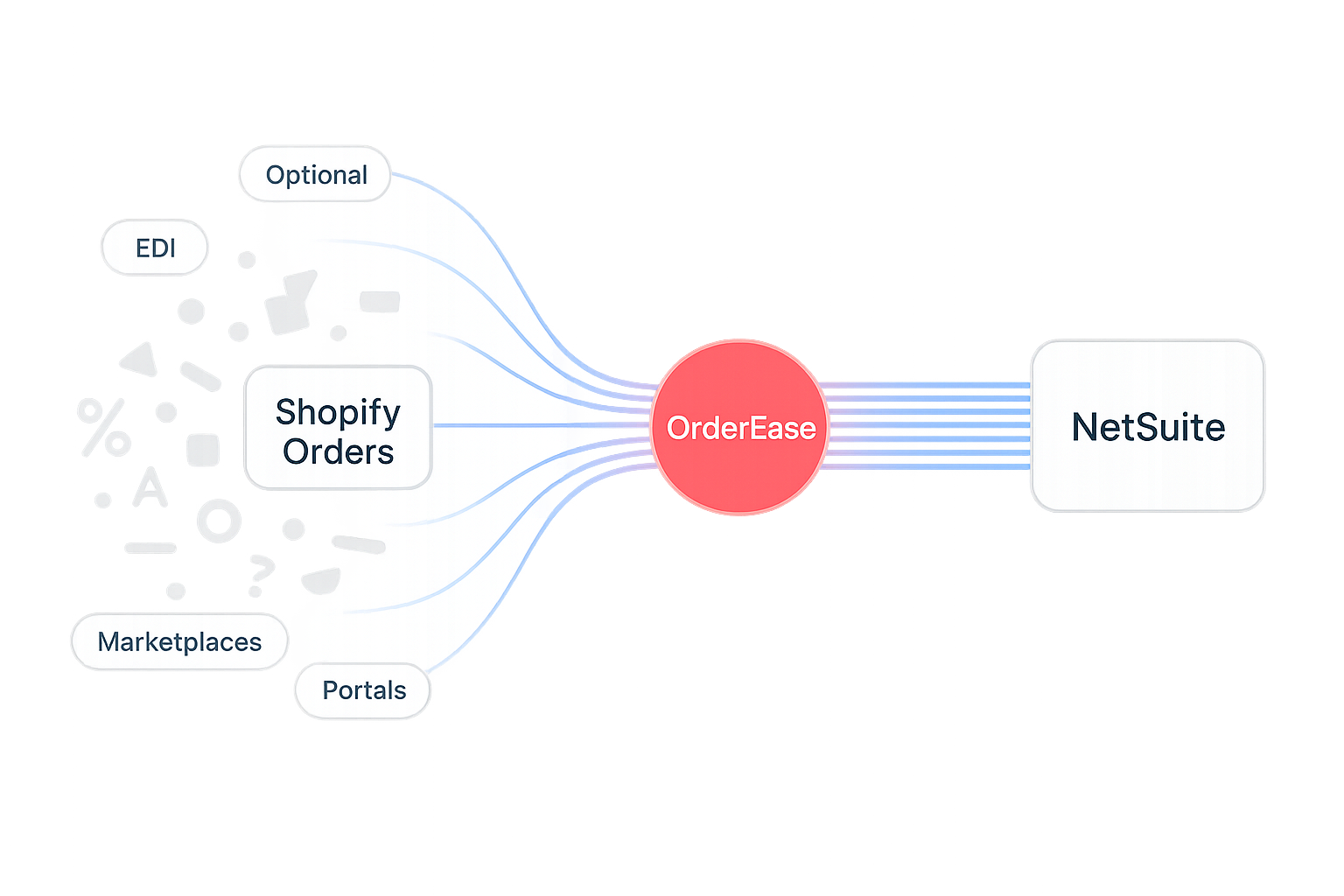
OrderEase doesn’t just pass data between Shopify and NetSuite; it normalizes it. Before anything syncs to your ERP, OrderEase standardizes every order, SKU, and price across channels. That means your Shopify orders, distributor orders, and even EDI orders flow through the same structure.
Where middleware builds connections, OrderEase builds consistency. That’s how suppliers gain the control, visibility, and scalability the others can’t deliver.
Why B2B Changes Everything
Shopify has made real progress toward supporting B2B sellers with custom price lists and the new B2B checkout in Shopify Plus. But at its core, Shopify was built for selling products online, not for running complex wholesale operations.
That distinction matters.
B2B selling isn’t just about having a storefront. It’s about managing contracts, negotiated pricing, multi-location orders, payment terms, and account hierarchies. It’s the kind of operational complexity that doesn’t exist in DTC.
So when companies try to bolt B2B workflows onto a DTC-first platform, they quickly hit walls in five areas:
1. Pricing and Terms Complexity
In B2B, no two customers pay the same price which means you have negotiated terms, volume-based discounts, and promotional rules that vary by account.
While Shopify can mimic this using scripts, expansion stores, or pricing apps, it’s limited. Each business rule you have means another data rule your middleware has to reconcile with NetSuite, and the deeper your pricing logic goes, the harder it becomes to maintain that sync.
2. Multichannel Order Management
Wholesale suppliers rarely sell through a single channel. Orders come from reps, portals, marketplaces, and EDI.
Shopify can’t unify those orders; it only knows what happens on the storefront. Ops teams end up managing multiple systems for a single customer relationship, with NetSuite struggling to stay current on what has been sold, shipped, or invoiced.
3. Workflow Gaps
Approval chains, purchase orders, and payment-on-terms aren’t edge cases; they’re how B2B actually operates.
Shopify’s B2B layer still treats these as exceptions, handled through custom scripts or third-party apps. Each workaround adds a dependency that your integration must maintain, and when one breaks, fulfillment stops.
4. ERP and Fulfillment Integration
Shopify’s ecosystem is optimized for marketing-led retail, but when you connect it to a manufacturing or distribution ERP like NetSuite, the model starts to strain.
Inventory syncs lag, pricing updates fail, and ops teams lose visibility into real-time order status. This isn’t a bug; it’s a structural mismatch between retail commerce and enterprise systems.
5. The B2B Buyer Experience
Wholesale buyers don’t want a consumer checkout; they want an account portal. They expect to see contract pricing, prior orders, and availability across multiple ship-to locations.
Shopify’s B2B interface can replicate this visually, but it’s not natively designed for it. Managing that experience across multiple stores or regions quickly becomes unsustainable for ops teams.
What This Means for Ops Teams
When you connect Shopify Plus to NetSuite using middleware, you’re asking three different systems to run one continuous B2B process.
Every custom rule, every exception, and every app adds another integration point your team has to monitor. Over time, that creates a fragile ecosystem that demands constant IT attention and slows down order operations.
Where OrderEase Fits
OrderEase was built for B2B, where complexity isn’t a use case; it’s the business model. OrderEase standardizes your order, pricing, and catalog data then syncs cleanly with NetSuite.
Benefits you feel on Day 1:
- Real-time updates for orders, inventory, and pricing
- Fewer points of failure → fewer incidents and escalations
- One source of truth for order and catalog data
- Lower maintenance — no scripts to babysit
Shopify Still Matters
It’s important to be clear: Shopify isn’t the problem.
For product discovery, merchandising, and customer experience, it’s one of the best platforms ever built. It powers growth, makes online selling accessible, and ensures a consistent brand experience across markets.
OrderEase doesn’t replace Shopify; it complements it. It gives your business a proper B2B order backbone that connects to Shopify, not depends on it. You keep Shopify in the buyer experience while OrderEase handles what it was never built for: the complexity of B2B order operations, pricing logic, and ERP integration.
Shopify is your storefront. OrderEase is the system that makes it operationally sound.
What Middleware-Free Integration Looks Like in Practice
Example workflow
- A customer places an order on Shopify.
- OrderEase standardizes the order format and validates pricing, customer, and item data.
- The system pushes the order directly into NetSuite with all fields mapped without CSVs or manual re-keying.
- Fulfillment updates and tracking flow back automatically. Shopify shows accurate status; NetSuite remains the system of record.
No connectors. No batch delays. No swivel-chair. Just OrderEase orchestrating every step.
How to Get Started—Shopify ↔ NetSuite Without Middleware
![]()
Before You Begin Checklist
- Confirm clean SKU and variant data in both Shopify and NetSuite.
- Verify API credentials for NetSuite and Shopify.
- Audit pricing tiers, customer IDs, and tax rules.
- Identify current manual steps that should be automated.
- Map out all future channels and partners today—so your integration design scales beyond Shopify.
NetSuite Shopify integration guide (middleware free)
Step 1: Centralize data.
Connect NetSuite using OrderEase and sync product, pricing, customers, and inventory.
Step 2: Map the essentials.
OrderEase automatically validates SKU/variant IDs, customer accounts, pricing tiers, and shipping rules.
Step 3: Enable two-way sync.
Real-time orders flow into NetSuite; availability, pricing, and status flow back to Shopify.
Step 4: Test across channels.
Push orders through eCommerce, marketplaces, and 3PL/warehouse flows. Validate invoices and acknowledgements within OrderEase.
Step 5: Migrate pragmatically.
Peel off channels one at a time (e.g., start with a key retailer) until point-to-points are fully replaced.
Pro move: Treat this as an executive initiative, not a narrow IT ticket. OrderEase enables that shift by providing visibility and structure across your entire order ecosystem.
FAQs for the Shopify NetSuite Integration
How does Shopify integrate with NetSuite?
Use OrderEase to standardize orders, products, and pricing, then push to NetSuite in real time while syncing availability and status back to Shopify. For example, when an order comes through Shopify, OrderEase validates customer data and instantly creates a sales order in NetSuite.
Is middleware required for Shopify–NetSuite integration?
No. With OrderEase, you can run a Shopify NetSuite integration without middleware by managing API connections inside a unified platform that handles mapping, validation, and orchestration. You only need your Shopify and NetSuite credentials—no connector setup.
What’s the best way to automate Shopify orders into NetSuite?
Adopt direct integration via OrderEase for real-time data sync. Orders flow into NetSuite with validated customer, item, and pricing data; fulfillment and invoicing flow back automatically. This removes the need for CSV imports or custom scripts.
Can I connect multiple Shopify stores to one NetSuite account?
Yes. OrderEase orchestrates many storefronts and channels, routes orders to the right warehouse/location, and keeps NetSuite the system of record. Each store can maintain unique catalogs and pricing rules while sharing centralized inventory visibility.
What happens when I add a new sales channel or marketplace?
With middleware, you’ll typically create another connector or mapping, increasing fragility. With OrderEase, you add the channel once, and its data flows through the same orchestration layer. The system scales linearly, not exponentially, making expansion simple and stable.
What’s the best way to connect Shopify and NetSuite without middleware?
The simplest and most scalable option is a direct integration between Shopify and NetSuite through OrderEase. It synchronizes data in real time, eliminates duplicate entries, and ensures consistent order visibility across channels.
On B2B and Shopify
B2B isn’t checkout-first. It’s “create order and submit,” often with complex pricing, order minimums, and white-label products. Stacking B2C-oriented apps to mimic B2B usually collapses under its own weight. OrderEase was built to support those complexities while keeping Shopify and NetSuite perfectly in sync.
.png?width=80&height=80&name=Amazon%20Logo%20(2).png)
Ready to simplify how Shopify and NetSuite work together?
See how OrderEase’s Shopify–NetSuite integration connects your systems.
NetSuite Order Management Integrations
Connect every B2B order source, including sales channels, EDI trading partners, and internal workflows, directly to NetSuite with OrderEase.
OrderEase standardizes and syncs orders, inventory, and catalogs in real time so complex operations stay accurate and automated.



