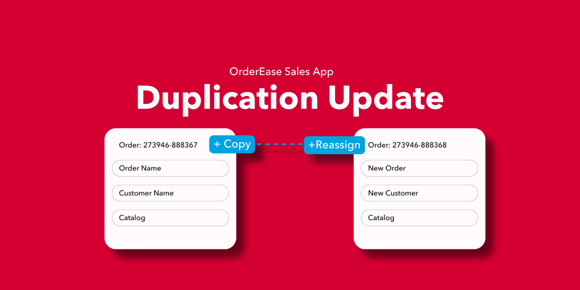On this page
Subscribe for updates
Keep up with OrderEase and access industry-leading order operation insights.
The 80/20 inventory principle suggests that 80% of your orders come from 20% of your products, making the ability to duplicate purchase orders (POs) crucial for automating sales processes. Recognizing this, OrderEase has introduced the Duplicate PO functionality, empowering sales teams to efficiently copy orders and reassign them to the same company or a different one. This enhancement reinforces the end-to-end automation that OrderEase is built upon, introducing new purchase order automations to optimize workflows.
A purchase order, in simple terms, is a document signifying the intent to create and finalize a purchase. Commonly used in bulk orders for larger transactions, they’re often completed manually and can be time-consuming. However, the new Duplicate PO feature simplifies this entire process, especially for suppliers fulfilling multiple store orders who often face the challenge of creating the same order multiple times for different ship-to addresses.
How a Purchase Order Typically Plays Out:
- Creating a Purchase Order (PO): When a sales team needs to create a purchase order, they start by calculating the necessary quantity and expected delivery date. For example, if you need to order new shipping boxes for product orders, you’ll determine how many boxes you need and when they should arrive. With this information, the sales team drafts the purchase order, detailing the product quantity, pricing, and delivery expectations, then generates a PO number. This order is then sent to the supplier for approval, with a clear indication of when a response is needed to ensure timely processing.
- Reviewing and Approving the PO: Once the purchase order is received, the supplier reviews it. If the supplier can fulfill the request as instructed, they approve the PO, making it legally binding. If the information is incomplete or unsatisfactory, the supplier can request amendments or, if necessary, cancel the order.
- Generating an Invoice: After approving the PO, the supplier creates an invoice based on the order details. This invoice includes a breakdown of payment terms, product quantity, and the total amount due. Payment terms may vary, with some suppliers requiring payment before, during, or after delivery.
- Purchase Order Matching: The sales team then reviews the received invoice to ensure that all details match the original purchase order. This process, known as purchase order matching, is essential for verifying the accuracy of the transaction.
- Invoice Approval and Payment: Once the purchase order matching is completed, the invoice is sent to the Accounts Payable (AP) department for approval. Depending on the agreed payment terms, payment can be released either at delivery or at a later time.
How the Duplicate PO Feature Enhances the Sales Process
With the new Duplicate PO feature, OrderEase simplifies and automates processes. Where sales teams once had to create multiple, similar orders, starting from scratch each time, users can now duplicate and seamlessly reassign.
This update is more than just a convenience—it’s a powerful tool that enhances efficiency and ensures sales teams can assign efforts to profits instead of manual processes. OrderEase's commitment to automation continues to simplify how businesses manage orders, maintain accuracy, and meet delivery deadlines, all while staying organized and on track.
Per the 80/20 rule, most of your purchase orders will look similar, if not identical. While bespoke POs may still be necessary for certain high-value transactions, up to 80% can now be automated, freeing up time and resources for more strategic activities.