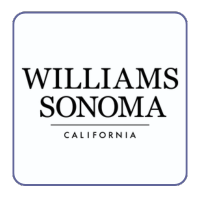QuickBooks Online Integrations
Automate order workflows and fulfillment with QuickBooks Online.
On This Page
Resources
Automate Order Workflows
OrderEase seamlessly integrates with QuickBooks Online, automatically capturing orders from EDI, ecommerce, wholesale, and email for smooth and efficient processing.
Real-Time Data Flow
Orders instantly sync with QuickBooks Online, providing your fulfillment team with up-to-date information for fast and accurate order processing.
Reduce Errors Between Systems
OrderEase checks order data for errors, lowering the chances of rejected orders, chargebacks, and lengthy fixes.
Workflows That Work For You
Create rules to manage how orders progress through your system, from routing and fulfillment to invoicing, ensuring efficient handling of even complex orders.
Adapt to Different Channels
Define specific workflows for different sales channels and trading partners. Automatically send order confirmations to retail partners while triggering pick-and-pack processes for ecommerce orders.
Route Your Orders
Automatically direct orders to the right warehouse, fulfillment center, or dropship vendor using set business rules, speeding up delivery times.
Effortless EDI Automation
OrderEase simplifies EDI workflows by automatically transferring order data from QuickBooks Online to your trading partners, removing the need for manual processing.
Speed Up Partner Compliance
Automatically validate EDI documents to meet partner requirements and lower the risk of transaction rejections or expensive penalties.
Precise EDI Validation
OrderEase ensures EDI invoices, ASNs, and other documents are accurate and consistent, reducing errors and improving data accuracy by up to 99%.
Tailored Product Listings and Price Management
Easily create and manage product catalogs and custom pricing rules that automatically sync with QuickBooks Online.
Immediate Price Changes
Pricing changes in QuickBooks Online are reflected instantly across connected platforms, reducing the risk of errors and maintaining accuracy.
Personalized Pricing
Automatically apply special promotions, bulk discounts, and agreed rates, allowing you to easily adjust prices according to client relationships.
About QuickBooks Online
QuickBooks Desktop is an accounting solution suited for small to mid-sized businesses that need reliable financial management with some inventory and order tracking features. While it offers tools for batch invoicing, expense tracking, and basic inventory management, its capabilities are more limited compared to full-scale ERPs.
By integrating with QuickBooks Desktop, OrderEase extends these capabilities by automating multi-channel sales workflows, syncing data across EDI, ecommerce, and B2B channels, and improving visibility across the supply chain. This integration helps businesses manage orders more efficiently and keeps critical business data synchronized across platforms.
To learn how OrderEase supports inventory, channels, and automation across every edition, see our QuickBooks Order Management Software overview.
Features + Benefits

Sync Sales Channels
Integrate top marketplaces and sync orders directly with QuickBooks Online.

Automate Orders
With OrderEase, orders flow directly into QuickBooks.

Quick Connections
Connect QuickBooks Online with EDI partners and marketplaces, fast!

Real-Time Data
Keep QuickBooks Online up-to-date with real-time data.

Route Orders
Send orders to your fulfillment channels, all automated for you.
Simplify Financials
Real-time order updates across QuickBooks Online, ecommerce, and marketplaces.
Integrate QuickBooks Online With Your Sales Channels & Fulfillment Software
QuickBooks Online Integrations FAQs
Connect your sales channels, EDI partners, and B2B workflows to QuickBooks with OrderEase. Our integration simplifies complex operations by syncing orders, inventory, and catalogs. Whether you're managing ecommerce, marketplaces, or wholesale orders, OrderEase keeps everything in sync—without the need for custom development.
Explore the FAQs to see how OrderEase can optimize your QuickBooks Online operations.
OrderEase lets you create personalized catalogs and set special prices for each customer. These settings are automatically updated in QuickBooks Online.
OrderEase gathers orders from various sales channels like EDI, ecommerce platforms, and marketplaces, and connects them to QuickBooks Online.
Unlike other solutions that only sync certain channels, OrderEase pulls data from all your sales channels—EDI, ecommerce, marketplaces, and B2B—into QuickBooks Online. Plus, it’s a no-code solution that’s easy for non-technical teams to manage.
Data syncs in near real-time, keeping inventory, pricing, and order information consistently up to date.
No, OrderEase provides a no-code integration that is easy to set up and manage, allowing non-technical users to automate workflows between OrderEase and QuickBooks .

.png?width=400&height=400&name=Untitled%20design%20(25).png)


.png?width=400&height=400&name=Untitled%20design%20(26).png)
.png?width=200&height=200&name=Untitled%20design%20(27).png)




.png?width=200&height=200&name=Untitled%20design%20(28).png)